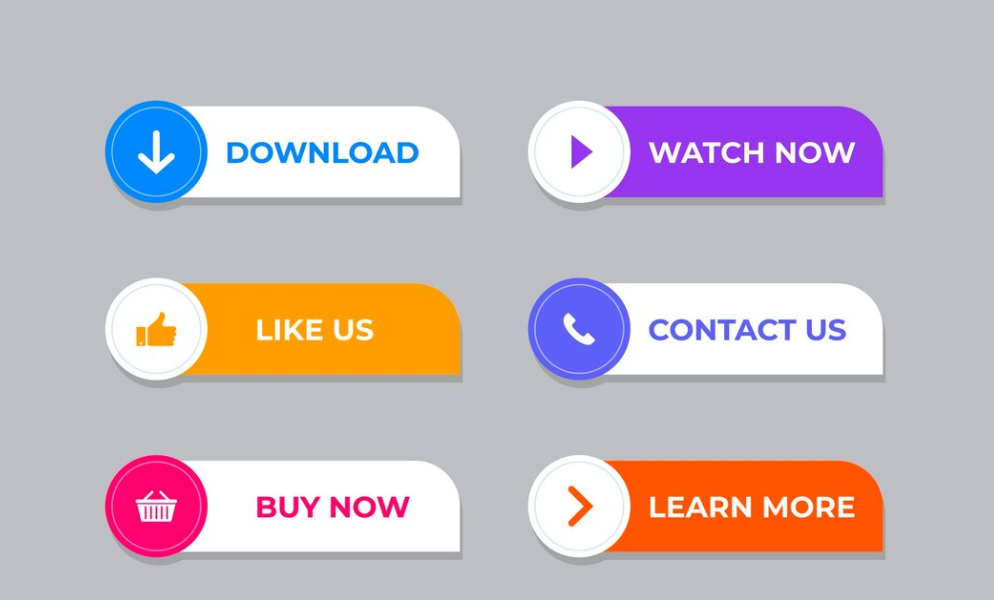A well-crafted call-to-action (CTA) is the bridge between your audience’s interest and the actions you want them to take. CTAs are essential for increasing engagement, driving conversions, and achieving your marketing goals. In this guide, we’ll explore effective CTA examples and strategies to implement them across various platforms.
What Is a Call-to-Action (CTA)?
A call-to-action (CTA) is a prompt that encourages users to take specific actions. It can be as simple as a button, a hyperlink, or a phrase that nudges readers to:
- Subscribe to a newsletter
- Purchase a product
- Download a resource
- Contact your team
Key Elements of an Effective CTA
- Clear Language: Use concise and direct wording.
- Action-Oriented Verbs: Start with strong verbs like “Download,” “Get,” or “Start.”
- Sense of Urgency: Create FOMO (fear of missing out) with phrases like “Limited Offer” or “Act Now.”
- Value Proposition: Highlight the benefit of taking action.
- Design: Use contrasting colors, readable fonts, and strategic placement.
Types of CTAs and Examples
1. CTAs for Lead Generation
These CTAs help you collect user information like email addresses.
Examples:
- “Download Your Free eBook Now”
- “Sign Up to Unlock Exclusive Content”
- “Get a Free Quote Today”
2. CTAs for Conversions
Conversion-focused CTAs encourage users to make a purchase or commit to a service.
Examples:
- “Buy Now and Save 20%”
- “Add to Cart”
- “Start Your Free Trial”
3. CTAs for Content Engagement
Encourage users to explore or interact with your content.
Examples:
- “Read More”
- “Watch the Video Tutorial”
- “Join the Conversation”
4. CTAs for Social Media Engagement
Boost likes, shares, and comments with CTAs tailored for social platforms.
Examples:
- “Share This Post with Your Friends”
- “Follow Us for Daily Tips”
- “Tag a Friend Who Needs This!”
5. CTAs for App or Tool Usage
Motivate users to engage with your app or online tool.
Examples:
- “Start Creating Your Design”
- “Calculate Your Savings Now”
- “Check Your Eligibility in Seconds”
Where to Place Your CTAs
1. Above the Fold
Position a CTA where it’s immediately visible without scrolling.
2. End of Blog Posts
Encourage readers to take action after consuming content.
3. Pop-Ups and Slide-Ins
Strategically timed pop-ups grab attention without disrupting the user experience.
4. Navigation Menus
Include CTAs like “Contact Us” or “Get Started” in your main menu.
Best Practices for Crafting CTAs
1. Personalization
Tailor your CTA to the audience’s preferences.
- Instead of “Subscribe,” use “Join 50,000+ Happy Readers.”
2. Test Different Variations
A/B test your CTAs to identify which wording, design, or placement performs better.
3. Use Numbers
Including figures makes CTAs more persuasive.
- Example: “Save $50 Today” or “Join 100,000+ Members.”
4. Mobile Optimization
Ensure CTAs are easily clickable and well-positioned on smaller screens.
5. Align CTAs with Content
The CTA should naturally follow the flow of your content.
CTA Examples Across Different Industries
1. E-Commerce
- “Shop the Sale – Limited Time Only”
- “Free Shipping on Orders Over $50”
2. SaaS (Software as a Service)
- “Try It Free for 14 Days”
- “See How It Works”
3. Education and Learning
- “Start Your Free Course Today”
- “Download the Syllabus”
4. Nonprofit Organizations
- “Donate Now to Make a Difference”
- “Join Our Volunteer Program”
CTA Design Tips
- Use Bold Colors: Make your CTA stand out visually.
- Whitespace: Surround CTAs with whitespace for better visibility.
- Hover Effects: Add subtle animations or color changes when users hover over the CTA.
Conclusion
Crafting compelling CTAs is an art that combines clear communication, strategic design, and audience understanding. Whether you’re driving sales, encouraging engagement, or building your subscriber list, a strong CTA is essential.
Implement these strategies today to see measurable improvements in your conversions and overall engagement!