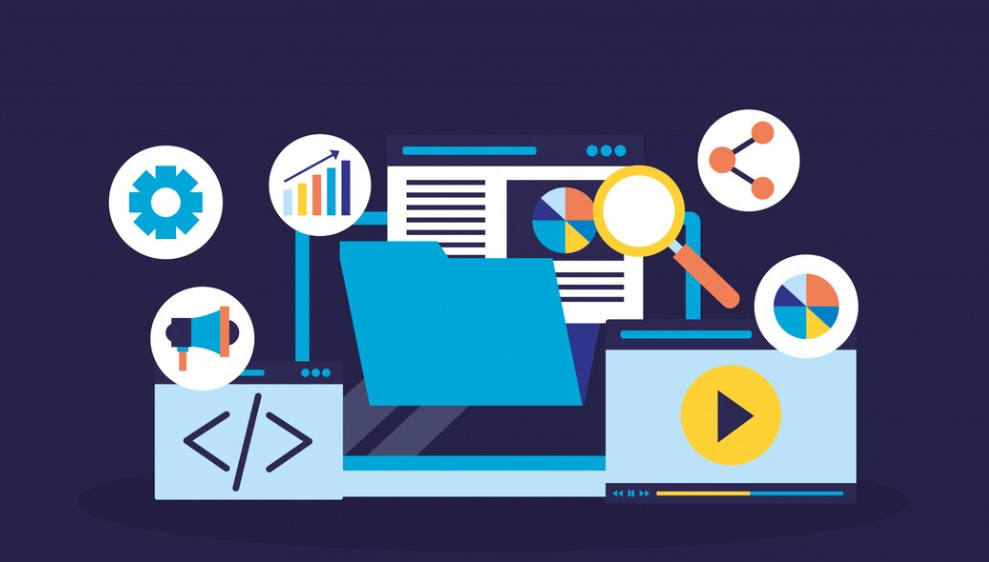WordPress powers over 40% of websites globally, offering unmatched flexibility through plugins. These tools can elevate your website’s performance, security, and user experience. In this comprehensive guide, we’ve curated the most popular WordPress plugins across various categories to help you optimize your website.
1. Why Are Plugins Essential for WordPress Websites?
Plugins are integral to WordPress, offering:
- Custom Functionality: Extend core features with specialized tools.
- Improved Performance: Optimize your site’s speed and efficiency.
- Enhanced Security: Protect your website against threats.
- Better User Experience: Add interactive features like forms, sliders, and social media integrations.
2. Top WordPress Plugins You Need
2.1 SEO Plugins
Yoast SEO
- Best For: On-page SEO optimization.
- Features: Content readability analysis, XML sitemap generation, and meta-tag customization.
Rank Math
- Best For: Advanced SEO features.
- Features: Schema markup, keyword optimization, and built-in analytics.
2.2 Security Plugins
Wordfence Security
- Best For: Comprehensive security.
- Features: Firewall protection, malware scanning, and login attempt monitoring.
Sucuri Security
- Best For: Website integrity monitoring.
- Features: Malware removal, DNS monitoring, and security audits.
2.3 Performance Optimization Plugins
WP Rocket
- Best For: Speed optimization.
- Features: Caching, lazy loading, and database optimization.
Smush
- Best For: Image optimization.
- Features: Compresses images without losing quality, bulk optimization, and lazy loading.
2.4 E-commerce Plugins
WooCommerce
- Best For: Online stores.
- Features: Product management, payment gateway integration, and shipping options.
Easy Digital Downloads
- Best For: Selling digital products.
- Features: File access control, discount codes, and detailed analytics.
2.5 Form Plugins
WPForms
- Best For: Simple and advanced forms.
- Features: Drag-and-drop form builder, spam protection, and payment collection.
Contact Form 7
- Best For: Basic contact forms.
- Features: Simple form creation and third-party integration.
2.6 Backup Plugins
UpdraftPlus
- Best For: Reliable backups.
- Features: Scheduled backups, cloud storage integration, and easy restoration.
BackupBuddy
- Best For: All-in-one backup solutions.
- Features: Complete site backups, migration tools, and malware scans.
2.7 Page Builder Plugins
Elementor
- Best For: Drag-and-drop page building.
- Features: Real-time editing, responsive design, and custom widgets.
Beaver Builder
- Best For: Flexible and user-friendly design.
- Features: Pre-built templates, live previews, and third-party integrations.
2.8 Analytics Plugins
MonsterInsights
- Best For: Google Analytics integration.
- Features: Real-time traffic insights, eCommerce tracking, and user-friendly dashboards.
ExactMetrics
- Best For: Advanced tracking.
- Features: Custom dimensions, link tracking, and engagement metrics.
3. How to Choose the Right Plugins
3.1 Assess Your Needs
Identify your website’s goals and choose plugins that align with them.
3.2 Consider Plugin Compatibility
Ensure the plugin is compatible with your WordPress version and other plugins.
3.3 Prioritize Performance
Opt for lightweight plugins to avoid slowing down your site.
4. Best Practices for Managing WordPress Plugins
4.1 Limit the Number of Plugins
Too many plugins can slow down your site and increase vulnerabilities. Use only what’s necessary.
4.2 Regular Updates
Keep plugins updated to ensure optimal performance and security.
4.3 Test Before Implementation
Use a staging environment to test new plugins before adding them to your live site.
4.4 Delete Unused Plugins
Remove inactive plugins to reduce clutter and potential security risks.
Conclusion
Plugins are the backbone of a feature-rich WordPress website. By choosing the right tools, you can optimize your site’s performance, enhance user experience, and ensure security. Explore these popular WordPress plugins and transform your website into a powerful, professional platform.