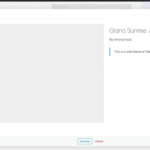Artificial intelligence (AI) is reshaping industries, and website management is no exception. Integrating ChatGPT with WordPress opens up exciting possibilities for automating tasks, enhancing user experience, and improving content creation. This guide explores how to effectively use ChatGPT with WordPress to revolutionize your site management.
1. Benefits of Using ChatGPT with WordPress
1.1 Streamlined Content Creation
- Faster Writing: Generate high-quality blog posts, product descriptions, and more within minutes.
- SEO Optimization: AI can assist in crafting keyword-rich content.
1.2 Enhanced User Interaction
- Chatbots: Provide 24/7 customer support with AI-driven chatbots.
- Personalized User Experience: Tailor content and suggestions based on visitor behavior.
1.3 Increased Productivity
- Automate repetitive tasks, such as answering FAQs or generating drafts for newsletters.
- Focus on strategy while ChatGPT handles execution.
2. Setting Up ChatGPT with WordPress
2.1 Choose a ChatGPT Plugin or Integration Tool
Several plugins and third-party tools allow ChatGPT integration with WordPress:
- AI Engine: Offers tools to embed ChatGPT for various tasks, including chatbot integration.
- ChatBot for WordPress by QuantumCloud: Enables user-facing AI-powered chatbots.
2.2 Install and Activate the Plugin
- Navigate to your WordPress dashboard.
- Go to Plugins > Add New.
- Search for your preferred ChatGPT plugin.
- Click Install Now and then Activate.
2.3 Configure the Plugin
- Enter your OpenAI API key to connect ChatGPT.
- Adjust settings to define tasks, user interactions, or content generation rules.
3. Practical Applications of ChatGPT in WordPress
3.1 Automated Content Generation
Use ChatGPT to generate:
- Blog posts and articles tailored to your niche.
- Product descriptions for e-commerce.
- Engaging headlines and meta descriptions.
3.2 Creating Dynamic Chatbots
AI-powered chatbots enhance user engagement by:
- Answering common customer queries instantly.
- Guiding users through site navigation.
- Collecting leads by interacting with visitors.
3.3 Code Assistance for Developers
ChatGPT can assist developers by:
- Generating custom shortcodes or snippets.
- Debugging errors in WordPress code.
- Creating dynamic CSS or HTML elements.
3.4 Translation and Localization
Improve global reach by using ChatGPT to:
- Translate website content into multiple languages.
- Localize messages for regional audiences.
4. Best Practices for Using ChatGPT with WordPress
4.1 Focus on Quality Control
- Review AI-generated content for accuracy and tone.
- Ensure chatbots provide reliable information.
4.2 Maintain SEO Standards
- Optimize AI-generated content with tools like Yoast SEO.
- Use keywords and structure effectively to boost search rankings.
4.3 Protect User Privacy
- Configure chatbot data collection responsibly.
- Adhere to GDPR and other data protection regulations.
5. Limitations and Considerations
While ChatGPT offers incredible advantages, it’s essential to recognize its limitations:
- Human Oversight Required: AI may produce inaccurate or irrelevant content.
- Subscription Costs: OpenAI’s API may involve usage fees.
- Complexity for Beginners: Setting up integrations may require some technical knowledge.
6. Future of AI and WordPress
The integration of AI tools like ChatGPT with WordPress is just the beginning. Future advancements may include:
- Deeper Personalization: AI could create user-specific landing pages or recommendations.
- Voice Integration: AI-powered voice commands for site navigation.
- Advanced Analytics: Insights driven by AI to predict trends and optimize content.
Conclusion
Integrating ChatGPT with WordPress can significantly enhance your website’s functionality, boost productivity, and improve user experience. By leveraging AI, you can streamline content creation, automate tasks, and create a more engaging platform for your audience. Start using ChatGPT with WordPress today to stay ahead in the ever-evolving digital landscape!