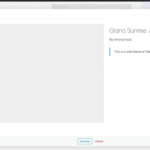Maintaining a clean WordPress website is essential for optimal performance, enhanced user experience, and security. Over time, unused plugins, old posts, and database clutter can slow down your site and create vulnerabilities. This guide will walk you through the essential steps to clean your WordPress website effectively.
1. Why Is Cleaning Your WordPress Website Important?
1.1 Improve Website Performance
- A clutter-free site loads faster, reducing bounce rates.
- Optimized resources lead to better performance across devices.
1.2 Enhance Security
- Outdated or unused plugins/themes can become entry points for hackers.
- Regular cleaning helps identify and remove security risks.
1.3 Boost SEO Rankings
- Faster websites rank higher in search engine results.
- Clean sites offer a better user experience, improving dwell time.
2. Steps to Clean Your WordPress Website
2.1 Backup Your Website
Before making any changes, create a full backup of your website, including files and databases. Use plugins like:
- UpdraftPlus
- BackupBuddy
This ensures you can restore your site if something goes wrong.
2.2 Remove Unused Themes and Plugins
- Go to Appearance > Themes and delete inactive themes.
- Navigate to Plugins > Installed Plugins, deactivate, and delete unused plugins.
Pro Tip: Regularly update active themes and plugins to avoid security vulnerabilities.
2.3 Clean Up Your Media Library
- Delete unused media files using plugins like Media Cleaner.
- Optimize images with tools like Smush or ShortPixel to reduce file size.
2.4 Optimize Your Database
A bloated database can slow down your site. Use a plugin like WP-Optimize to:
- Remove post revisions and drafts.
- Delete spam and trashed comments.
- Optimize database tables.
Manual Option: Access your database via phpMyAdmin for advanced cleaning.
2.5 Audit and Update Content
- Remove outdated or irrelevant posts and pages.
- Fix broken links using plugins like Broken Link Checker.
- Update metadata and ensure your content is optimized for SEO.
2.6 Secure Your Website
- Install a security plugin like Wordfence or Sucuri.
- Change default login URLs and strengthen passwords.
- Regularly scan your site for malware and vulnerabilities.
2.7 Test Website Performance
After cleaning, test your website speed using tools like:
- Google PageSpeed Insights
- GTmetrix
These tools will help you identify any remaining performance bottlenecks.
3. Tools and Plugins to Simplify Website Cleaning
3.1 Cleaning and Maintenance
- Advanced Database Cleaner: Keeps your database free of clutter.
- Media Cleaner: Removes unused media files.
3.2 Performance Optimization
- WP Rocket: Enhances caching and speeds up loading times.
- Autoptimize: Combines and minifies CSS, JS, and HTML files.
3.3 Security
- MalCare: Automated malware scanning and removal.
- iThemes Security: Comprehensive protection for your WordPress site.
4. Regular Maintenance Tips
- Set a Cleaning Schedule: Perform basic cleaning monthly and deep cleaning quarterly.
- Monitor Site Health: Use the WordPress Site Health tool to track issues.
- Update Regularly: Keep your WordPress core, themes, and plugins up to date.
5. Common Mistakes to Avoid
- Skipping Backups: Always backup your site before making changes.
- Over-reliance on Plugins: Use only necessary plugins to avoid bloat.
- Deleting Without Review: Review content and files before deletion to prevent accidental loss.
Conclusion
Cleaning your WordPress website is crucial for maintaining a fast, secure, and user-friendly platform. By following this guide, you can keep your site optimized, improve its performance, and safeguard against potential risks. Make website cleaning a routine practice to ensure a seamless experience for your visitors and achieve long-term success.
Start cleaning your WordPress website today and reap the rewards of a well-maintained site!